Use this information to recover the server firmware and restore the server operation to the primary bank.
To recover the server firmware and restore the server operation to the primary bank, complete the following steps:
- Read the safety information that begins on Safety and Installation guidelines.
- Turn off the server, and disconnect all power cords and external cables.
- Remove the cover (see Removing the compute node cover).
- Locate the UEFI boot backup jumper (JP2) on the system board.
Figure 1. UEFI boot backup jumper (JP2) location
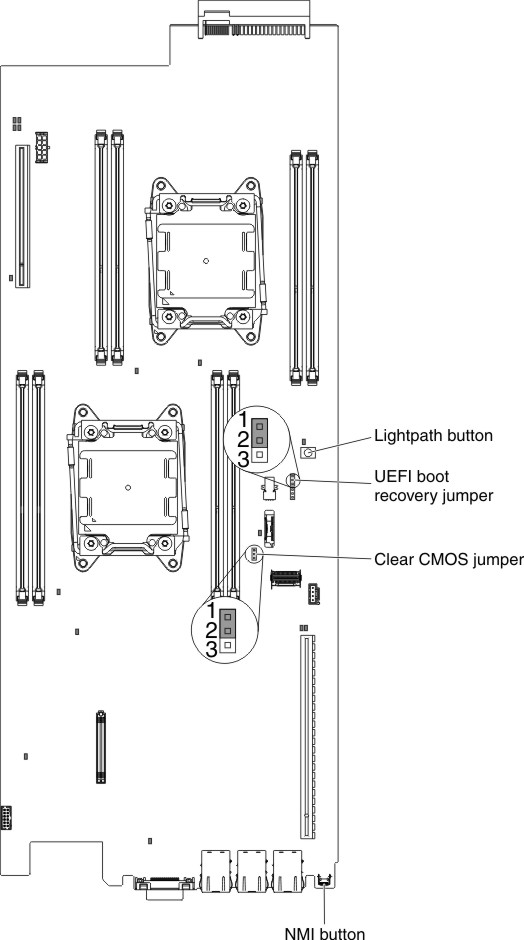
- Move the UEFI boot backup jumper (JP2) from pins 1 and 2 to pins 2 and 3 to enable the UEFI recovery mode.
- Reinstall the server cover; then, reconnect all power cords.
- Restart the server. The system begins the power-on self-test (POST).
- Boot the server to an operating system that is supported by the firmware update package that you downloaded.
- Perform the firmware update by following the instructions that are in the firmware update package readme file.
- Turn off the server and disconnect all power cords and external cables, and then remove the cover (see Removing the compute node cover).
- Move the UEFI boot backup jumper (JP2) from pins 2 and 3 back to the primary position (pins 1 and 2).
- Reinstall the cover (see Installing the compute node cover).
- Reconnect the power cord and any cables that you removed.
- Restart the server. The system begins the power-on self-test (POST). If this does not recover the primary bank, continue with the following steps.
- Remove the cover (see Removing the compute node cover).
- Reset the CMOS by removing the system battery (see Removing the system battery).
- Leave the system battery out of the server for approximately 5 to 15 minutes.
- Reinstall the system battery (see Replacing the system battery).
- Reinstall the cover (see Installing the compute node cover).
- Reconnect the power cord and any cables that you removed.
- Restart the server. The system begins the power-on self-test (POST).
- If these recovery efforts fail, contact your IBM service representative for support.