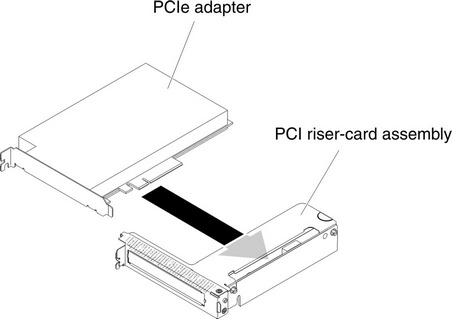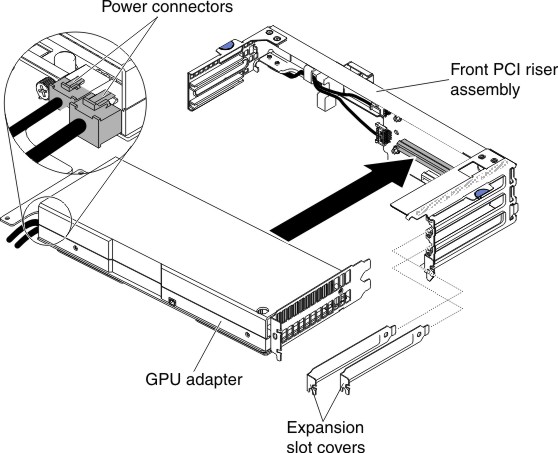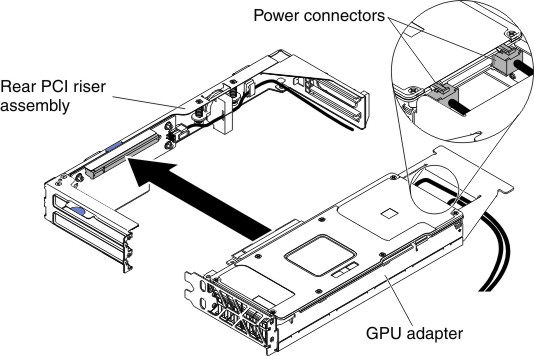The following notes describe the types of adapters that
the server supports and other information that you must consider when
you install an adapter.
- Locate the documentation that comes with the adapter and follow
those instructions in addition to the instructions in this section.
- For configuration information, see the ServeRAID documentation
at the IBM support portal.
- When you install the new GPU adapter, you must update the GPU
adapter with the latest firmware. Make sure that you have the latest
firmware before you proceed. See Updating the firmware for more information.
- When you install any PCI adapter, the power cords must be disconnected
from the power source before you remove the PCI Express riser-cage
assembly. Otherwise, the active power management event signal will
be disabled by the system-board logic, and the Wake on LAN feature
might not work. However, after the server is powered-on locally, the
active power manager active power management event signal will be
enabled by the system-board logic.
To install an adapter/GPU adapter, complete the following
steps:
- Read the safety information that begins on Safety and Installation guidelines.
- Turn off the server and peripheral devices and disconnect
the power cords and all external cables.
- Remove the server cover (see Removing the compute node cover).
- Follow the cabling instructions, if any come with the adapter/GPU
adapter. Route the adapter cables before you install the adapter/GPU
adapter.
- Insert the adapter/GPU adapter into the PCI riser-cage
assembly, aligning the edge connector on the adapter/GPU adapter with
the connector on the PCI riser-cage assembly. Press the edge of the
connector firmly into the PCI riser-cage assembly. Make sure
that the adapter/GPU adapter snaps into the PCI riser-cage assembly
securely.
- Install the PCI riser-cage assembly in the server (see Replacing a PCI riser-cage assembly).
- Connect the cable to the newly-installed adapter/GPU adapter.
- Perform any configuration tasks that are required for the
adapter/GPU adapter.
- Reinstall the cover (see Installing the compute node cover).
- Slide the server into the rack.
- Reconnect the power cords and any cables that you removed.
- Turn on the peripheral devices and the server.