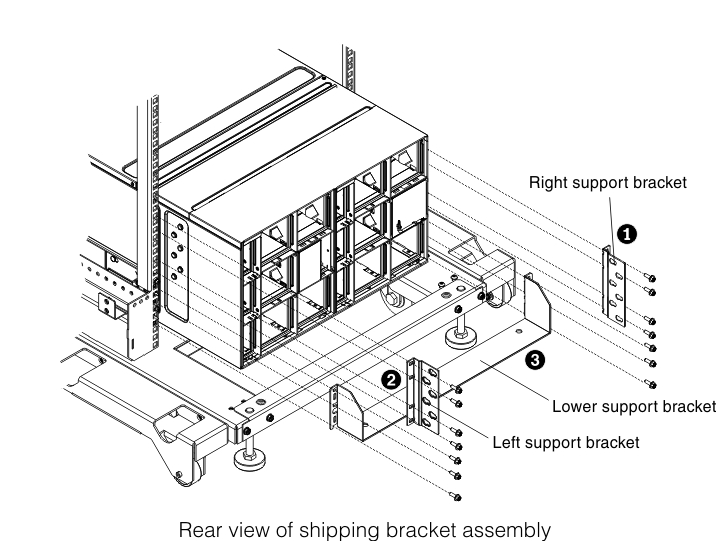Use this information to install the shipping bracket.
To install the shipping bracket, complete the following steps:
Note: If you plan to transport the rack to another location,
you must install the support brackets that come with the chassis.
- Read the safety information that begins on Safety and Installation guidelines.
- Turn off the compute node and peripheral devices and disconnect the power cords and all external cables.
- Install the rear support brackets: