Use these instructions to remove a 1-bay compute node from the NeXtScale n1200 Enclosure.
Attention: To maintain proper system cooling,
do not operate the chassis without a compute node or compute node filler
in each node bay. Install a compute node or
filler within one minute of the removal of a compute node.
Before
you remove a 1-bay compute node, complete
the following tasks:
- Make a note of the bay number. Reinstalling a compute node into a different bay from the one from which it was removed can have unintended consequences. Some configuration information and update options are established according to bay number.
- Shut down the compute node operating system; then, shut down the compute node. See the documentation that comes with your compute node for the procedure to shut down the operating system.
To remove a 1-bay compute node, complete the following steps.
Figure 1. Removal of a 1-bay compute node
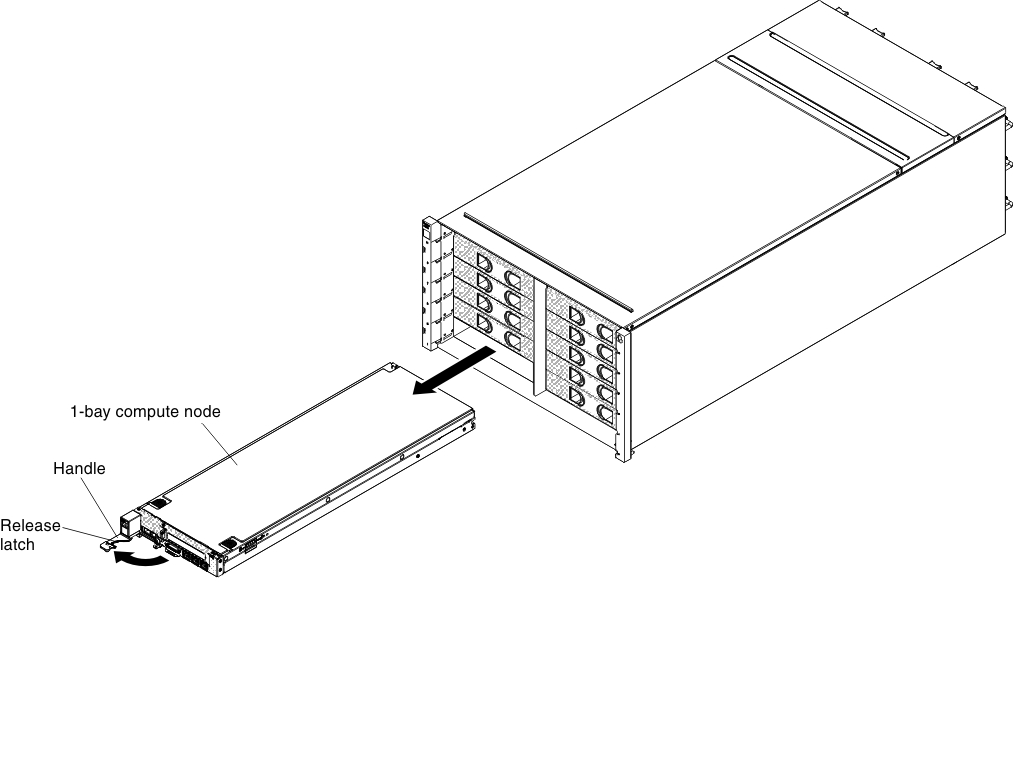
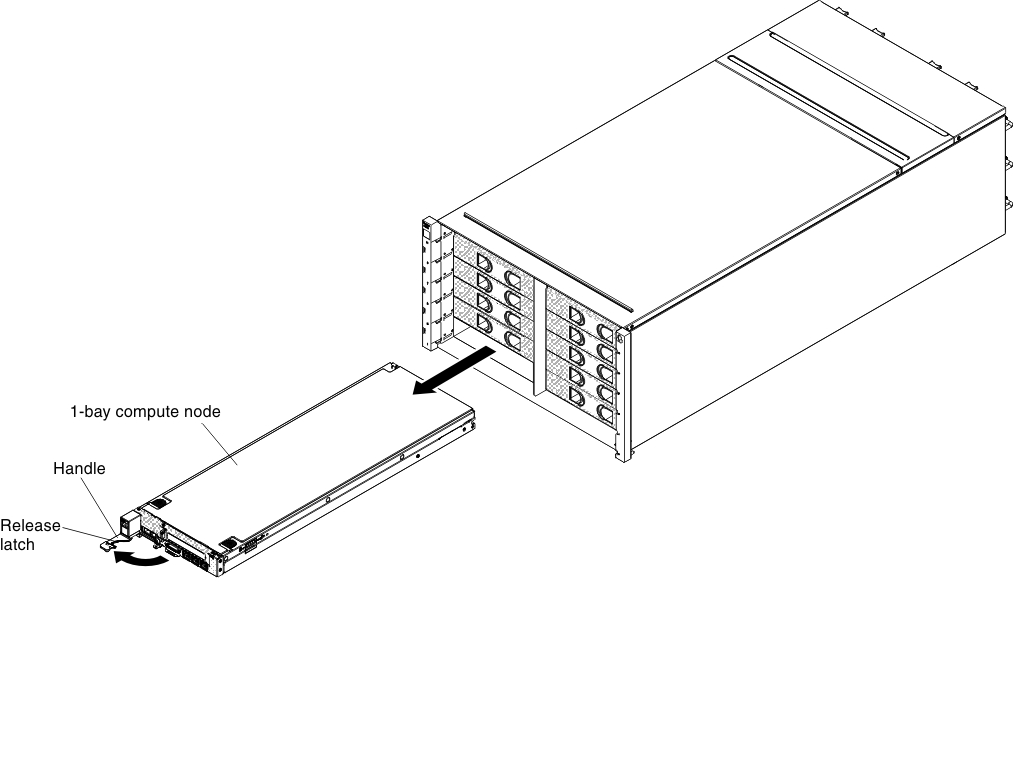
- Open the release handle (rotate the handle to the left) to disengage the compute node from the chassis.
- Use both hands to slide the compute node out of the compute node bay and place it on a flat, static-protective surface.