Use these instructions to remove an AC power supply from the NeXtScale n1200 Enclosure.
Attention:
- To maintain proper system cooling, do not operate the NeXtScale n1200 Enclosure without an AC power supply in each power supply bay. Install an AC power supply within 1 minute of the removal of a power supply.
- If you are removing a functioning power supply, make sure that power LEDs on the remaining power supplies are lit and the power redundant policy that you have chosen supports the removal of the AC power supply. If the power management policy does not support removal of an AC power supply, shut down the operating systems and turn off all of the compute nodes before you proceed. (See the documentation that comes with the compute node for instructions for shutting down the compute node operating system and turning off the compute node.)
To remove an AC power supply, complete the following steps.
Figure 1. Removal of an AC power supply
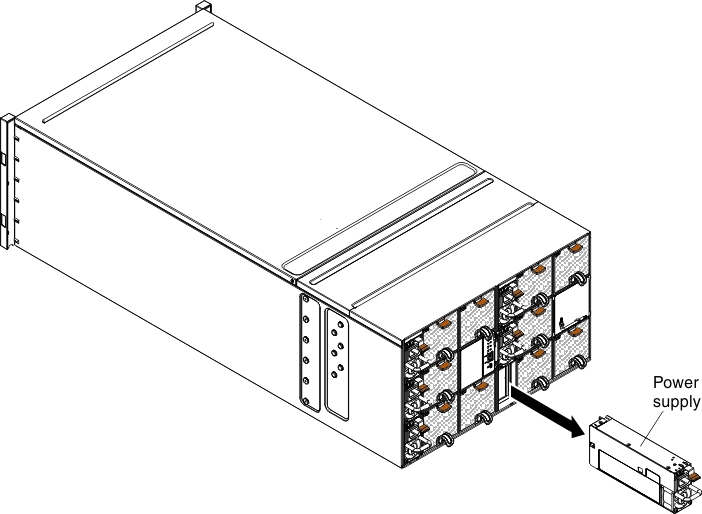
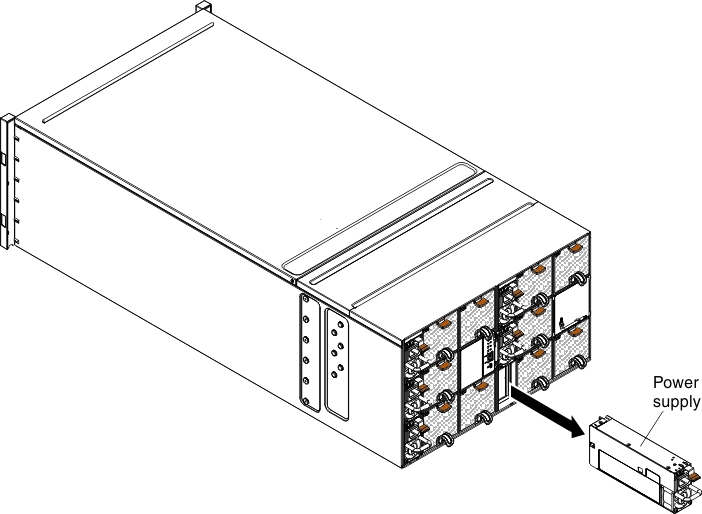
- Disconnect the power cord from the power supply.
- Grasp the handle and press the release tab down.
- Slide the AC power supply out of the power-supply bay and place it on a flat, static-protective surface.
If you are instructed to return the AC power supply, follow all packaging instructions, and use any packaging materials for shipping that are supplied to you.