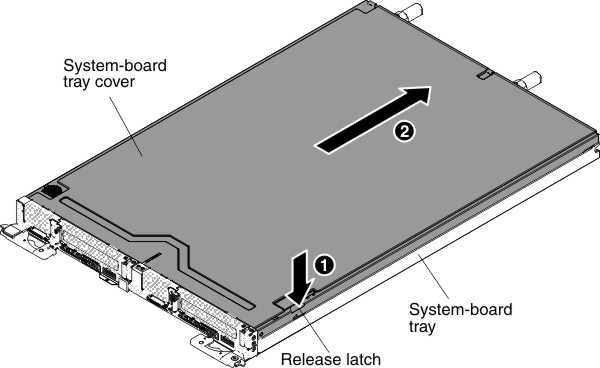Use this information to remove the cover.
Read the safety information in Safety and Installation guidelines.
If you are replacing a server component or installing an optional device in the server, you need to slide the server out from the rack enclosure, turn off the server and peripheral devices, and disconnect the power cords and all external cables.
To remove the server cover, complete the following steps.