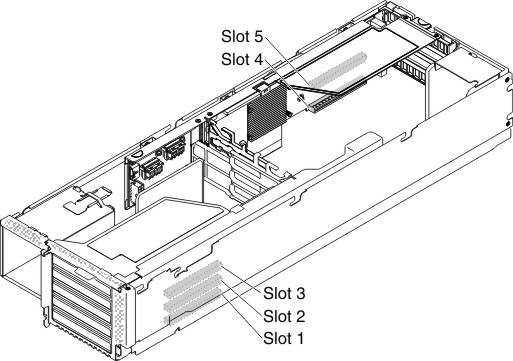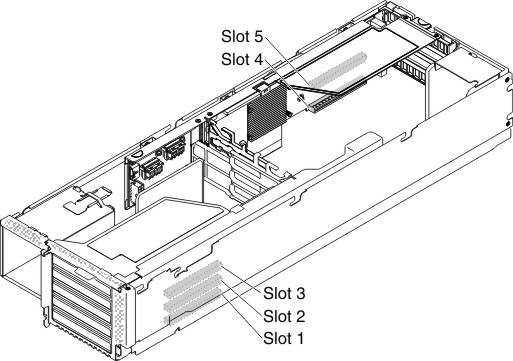When you install additional GPU adapters in the 2U GPU tray, install them in the order shown in the following table to optimize system performance.
Note: Use only GPU adapters of the same type in the 2U GPU tray.
| Number of installed GPU adapter | GPU adapter population sequence |
|---|---|
| First GPU adapter installed | Slot 2 |
| Second GPU adapter installed | Slot 3 |
| Third GPU adapter installed | Slot 4 |
| Fourth GPU adapter installed | Slot 5 |
If nVidia Grid K2 GPU adapters are installed, install them in the order shown in the following table.
| Number of installed GPU adapter | GPU adapter population sequence |
|---|---|
| First GPU adapter installed | Slot 3 |
| Second GPU adapter installed | Slot 4 |
| Third GPU adapter installed | Slot 2 |
| Fourth GPU adapter installed | Slot 5 |
Figure 1. GPU slots of the 2U GPU tray