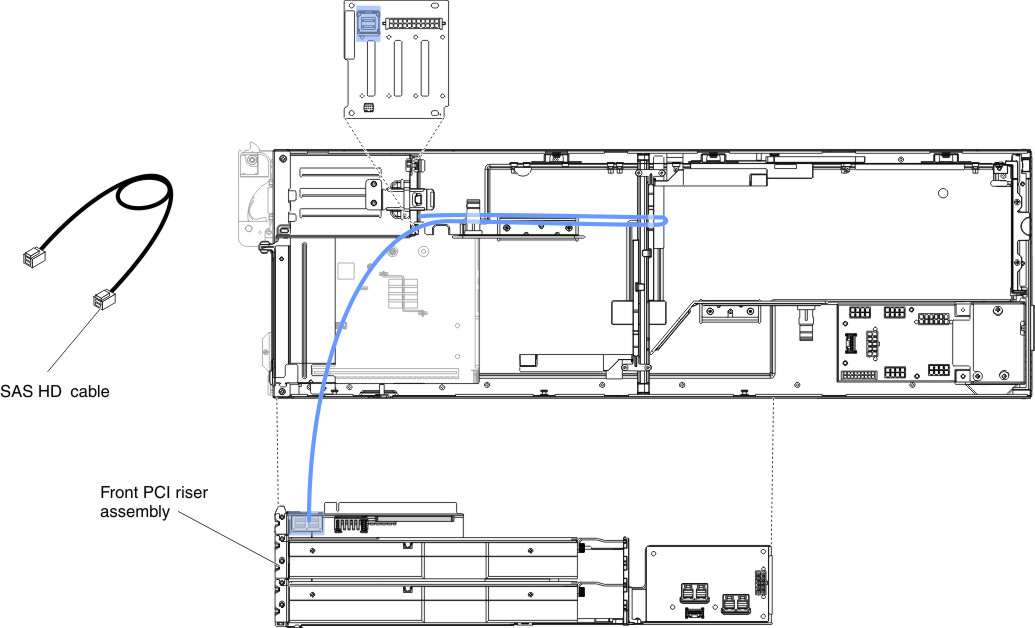The internal routing and connectors for the front PCI riser assembly of 2U GPU tray with SAS hard disk drive cable.
The following steps illustrate the internal routing and connectors for the front PCI riser assembly of 2U GPU tray with SAS hard disk drive cable.
Note: Make sure the relevant cables pass through the cable clips.
- Install the ServeRAID SAS controller cable as the following illustration.Figure 1. ServeRAID SAS controller cable connection
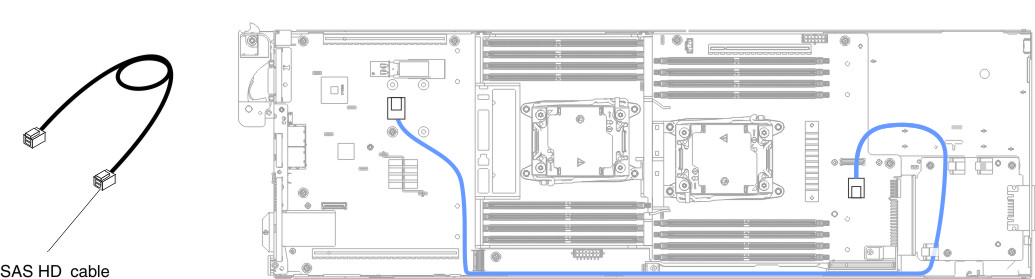
- Install the ServeRAID SAS/SATA controller (see Replacing a ServeRAID SAS/SATA controller for instructions).Figure 2. ServeRAID SAS controller cable connection
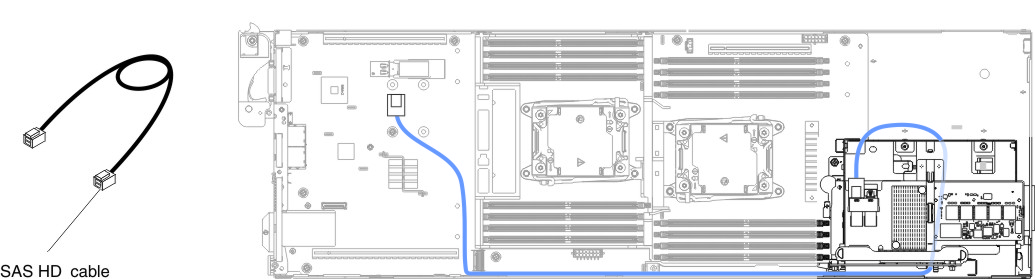
- Install the 2U GPU tray and connect the cable in the hard disk drive backplane (see Installing a 2U GPU tray into a compute node for instructions).Figure 3. ServeRAID SAS controller cable connection
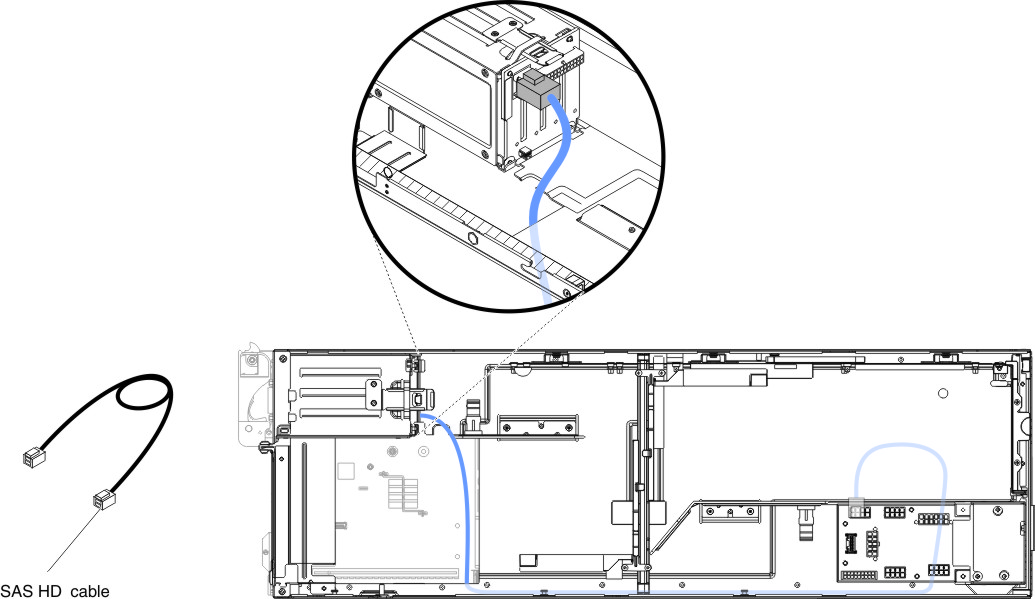
- Plug another end of the cable into the front PCI riser assembly.Figure 4. ServeRAID SAS controller cable connection